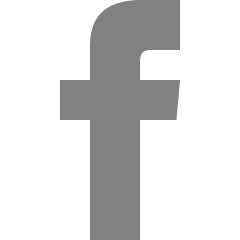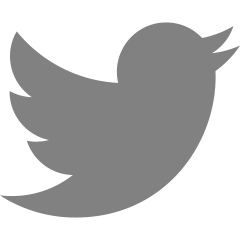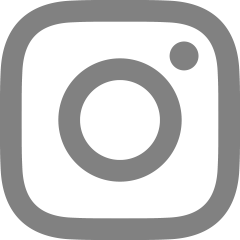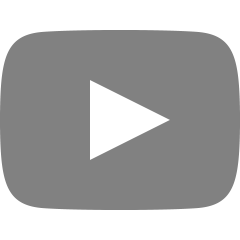[NestJS] - 17. TypeORM에 여러개의 데이터베이스 연결하여 사용하기
2023. 2. 25. 13:43
반응형

실무에서 Application의 개발 혹은 유지보수를 하다보면, 다른 데이터베이스를 추가적으로 사용해야 하거나, 타 업체의 데이터베이스를 제공받아서 사용해야 하는 일이 생긴다. 지금까지는 데이터베이스 1개를 연결하는 것을 해보았는데, 이번에는 데이터베이스 여러개를 연결해보는 작업을 한번 해보자.
Module
▶ app.module.ts
import { Module } from '@nestjs/common';
import { TypeOrmModule } from '@nestjs/typeorm';
import { ProductsModule } from './apis/products/products.module';
import { ProductCategoryModule } from './apis/productsCategory/productCategory.module';
@Module({
imports: [
//ORM : Database Connection
TypeOrmModule.forRoot({
//name: 'default',
type: 'mariadb',
host: 'localhost',
port: 3306,
username: 'root',
password: '1111',
database: 'my-database',
entities: [__dirname + '/apis/**/*.entity.*'],
synchronize: true,
logging: true,
}),
TypeOrmModule.forRoot({
name: 'secondDB',
type: 'mariadb',
host: 'localhost',
port: 3306,
username: 'root',
password: '1111',
database: 'my-database2',
entities: [__dirname + '/apis/**/*.entity.*'],
synchronize: true,
logging: true,
}),
ProductsModule,
ProductCategoryModule,
],
controllers: [],
providers: [],
})
export class AppModule {}
- imports에 TypeOrmModule.forRoot()를 추가로 작성한다.
- 다른점은 name을 반드시 작성해주어야 한다. 이제 앞으로 name은 dataSource Name으로 사용될 것이며, 맨 처음 데이터베이스처럼 name을 지정해주지 않으면 디폴트 데이터베이스로 사용되게 된다.
Entity
import { Column, Entity, PrimaryGeneratedColumn } from 'typeorm';
@Entity({
database: 'my-database2',
})
export class Board {
@PrimaryGeneratedColumn('increment')
id: number;
@Column()
title: string;
@Column()
contents: string;
}
- 디폴트 데이터베이스가 아닌 다른 데이터베이스의 엔티티 모델을 생성하려 할 때에는 @Entity에 사용할 데이터베이스 이름을 기재해주자.
- 이름을 기재하지 않으면 디폴트 데이터베이스의 엔티티로 인식하게 된다.
Module / Service
@Module({
imports: [
TypeOrmModule.forFeature([ProductCategory]),
TypeOrmModule.forFeature([Board], 'secondDB'),
],
controllers: [ProductCategoryController],
providers: [ProductCategoryService],
})
export class ProductCategoryModule {
//
}
- 모듈에는 디폴트 데이터베이스가 아닌 데이터베이스는 DataSource Name을 옵션에 추가해서 imports시켜주면 된다.
@Injectable()
export class ProductCategoryService {
constructor(
@InjectRepository(ProductCategory)
private readonly productCategoryRepository: Repository<ProductCategory>, //DB Connection 객체, Generic을 지정해주어야함
@InjectRepository(Board, 'secondDB')
private readonly boardRepository: Repository<Board>,
private readonly connection: Connection,
@InjectDataSource('secondDB')
private readonly connection2: Connection,
) {}
}
- 서비스의 Repository 주입도 마찬가지로 DataSource Name을 옵션에 추가해서 InjectRepository() 해주면 된다.
- Connection 객체는 @InjectDataSource(DataSource Name) 데코레이터를 통해서 디폴트 데이터베이스가 아닌 Connection 객체를 생성해 줄 수 있다.
async selectOne() {
const queryRunner = await this.connection2.createQueryRunner();
try {
await queryRunner.connect();
//...
//Respository
const repoResult = await this.boardRepository.findOne({
where: {id: 1}
});
//QueryBuilder
const queryBuilderResult = await queryRunner.manager
.createQueryBuilder(Board, 'b')
.where('b.id = :id', { id: 1 })
.getOne();
//RawQuery
const rawQueryRes = await queryRunner.manager.query(
`select * from board where id = ?`,
[1],
);
//...
} catch (e) {
// ...
} finally {
// ...
}
}
- Repository나 QueryBuilder도 똑같이 사용해 주는 것이 가능하다.
- Connection 객체를 이용할 때에는 참조하는 Data Source에 따른 Connection을 구분하여 사용하면 된다.
지금 포스팅한 방식으로 TypeORM에서 여러개의 데이터베이스를 연결하여 사용하는 방법까지 알아보았다.
다음 포스팅에서는 인증에 대해서 다루어보겠다.
반응형
'Backend > Node.js (NestJS)' 카테고리의 다른 글
| [NestJS] - 19. JWT 토큰 인가 - PassportStrategy/Guard 사용과 토큰 재발급 (0) | 2023.03.04 |
|---|---|
| [NestJS] - 18. JWT 토큰 인증 - 회원가입/로그인 구현 (1) | 2023.03.04 |
| [NestJS] - 16. TypeORM View와 Raw Query, Index/Unique 제약조건 걸기 (0) | 2023.02.25 |
| [NestJS] - 15. TypeORM 트랜잭션(Transaction) (0) | 2023.02.25 |
| [NestJS] - 14. TypeORM JOIN과 QueryBuilder (0) | 2023.02.25 |